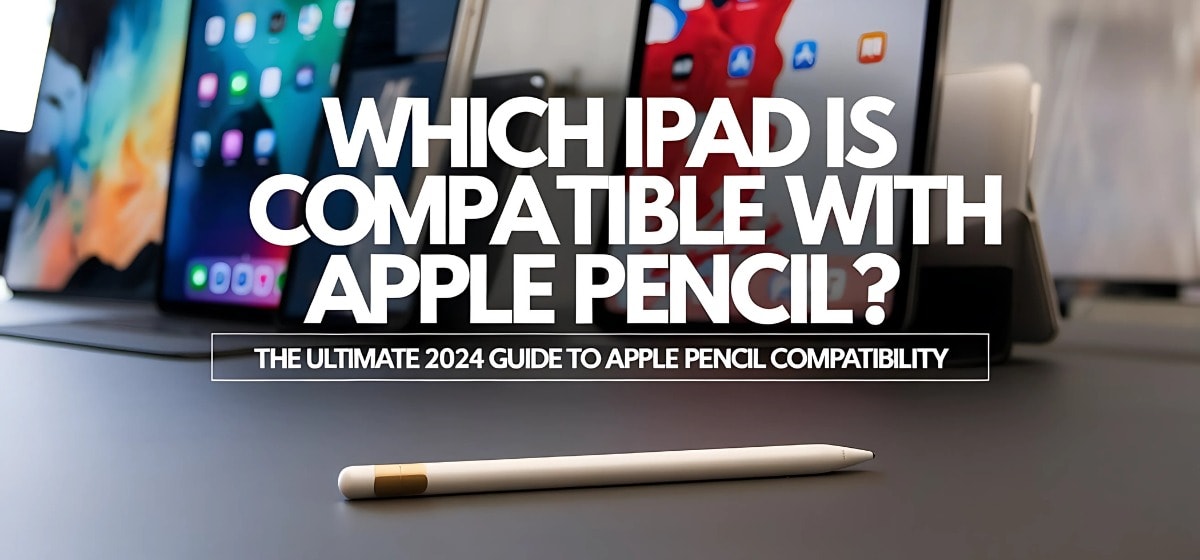
Which iPad is Compatible with Apple Pencil
Apple Pencil is an essential tool for enhancing your iPad experience, offering precision and versatility for creative professionals, students, and everyday users.
The Apple Pencil is an essential tool for enhancing your iPad experience, offering precision and versatility for creative professionals, students, and everyday users. However, understanding Apple Pencil compatibility can be tricky, given the variety of models and generations available. This guide will help you discover the perfect iPad Apple Pencil pairing, ensuring you choose the best Apple Pencil for your needs.
Why is Apple Pencil Compatibility Important?
Not every Apple Pencil works with every iPad, and pairing an incompatible Pencil can limit functionality or prevent it from working altogether. By understanding Apple Pencil compatibility, you can unlock features like:
Pressure sensitivity for detailed illustrations.
Tilt recognition for shading and natural strokes.
Advanced gestures like double-tap for seamless tool switching.
Choosing the right iPad Apple Pencil combination ensures you maximize your device's potential, whether for productivity or creativity.
Apple Pencil Models and Features
There are four Apple Pencil models, each catering to specific user needs. Here’s an overview:
1. Apple Pencil Pro (2024)
Compatibility: Exclusive to 2024 models like the iPad Pro, iPad Air, and iPad Mini.
Features:
Squeeze and roll controls for advanced navigation.
Haptic feedback for a lifelike drawing and writing experience.
Magnetic attachment and wireless charging.
Best Apple Pencil for professionals requiring cutting-edge features.
2. Apple Pencil (USB-C)
Compatibility: Works with iPad Pro (2018 and later), iPad Air (2020 and later), iPad Mini (2021 and later), and iPad (10th Gen).
Features:
USB-C charging for modern iPads.
Supports Apple Hover for precise input.
Affordable yet powerful for note-taking and basic sketching.
3. Apple Pencil (2nd Gen)
Compatibility: Works with iPad Pro (2018–2022), iPad Air (2020–2022), and iPad Mini (2021).
Features:
Wireless charging via magnetic snap.
Pressure and tilt sensitivity for a natural drawing experience.
Popular among artists and designers.
4. Apple Pencil (1st Gen)
Compatibility: Works with older models like the iPad (6th–10th Gen), iPad Air (2019), and iPad Mini (2019).
Features:
Lightning connector for charging and pairing.
Budget-friendly option for casual users.
Apple Pencil Compatibility Table
Here’s a quick reference guide to check Apple Pencil compatibility with your iPad:
Best Apple Pencil and iPad Pairings
Finding the best Apple Pencil depends on your budget and intended use. Here are our top recommendations:
1. Budget-Friendly Option
Combination: iPad 10th Gen + Apple Pencil (USB-C).
Why?: Affordable, easy to use, and perfect for students or casual users.
2. For Professionals
Combination: iPad Pro 2024 + Apple Pencil Pro.
Why?: Offers unparalleled features like haptic feedback and advanced gestures, making it the best Apple Pencil for creative professionals.
3. For Artists
Combination: iPad Air 2022 + Apple Pencil (2nd Gen).
Why?: The 2nd-gen Pencil's wireless charging and pressure sensitivity are ideal for detailed artwork.
4. For Portability
Combination: iPad Mini 2024 + Apple Pencil Pro.
Why?: Compact and versatile, perfect for users on the go.
How to Check Your iPad Model for Compatibility
To ensure Apple Pencil compatibility, identify your iPad model using these steps:
Go to Settings > General > About.
Find the "Model Name" and "Model Number."
Alternatively, check the back of your iPad for the model number.
Common Compatibility Issues
While most iPads support at least one Apple Pencil, certain older models are incompatible. For example:
iPad (5th Gen and earlier) does not support any Apple Pencil.
iPad Mini (4th Gen and earlier) lacks the hardware required for stylus functionality.
If you're unsure, consult the compatibility chart above to avoid disappointment.
FAQs About Apple Pencil and iPad Compatibility
1. How do I pair an Apple Pencil with my iPad?
Apple Pencil (1st Gen): Plug it into the Lightning port and tap "Pair."
Apple Pencil (2nd Gen & Pro): Attach it magnetically to your iPad, and follow on-screen prompts.
Apple Pencil (USB-C): Connect via USB-C cable and pair.
2. What’s the cheapest iPad compatible with Apple Pencil?
The iPad (8th Gen), which works with the 1st-gen Pencil, is often available under $300, making it a budget-friendly option.
3. Can I use an Apple Pencil with an iPhone?
No. Apple Pencils are exclusively designed for iPads.
4. Which Apple Pencil is best for professionals?
The Apple Pencil Pro is the best Apple Pencil for professionals, offering advanced features like squeeze controls and haptic feedback.
5. Do Apple Pencils come with extra tips?
Only the 1st-gen Apple Pencil includes an extra tip. Replacement tips for all models can be purchased separately.
Tips for First-Time Apple Pencil Users
Update iPadOS: Ensure your iPad has the latest software for optimal functionality.
Keep it Charged: Use wireless charging or USB-C for uninterrupted use.
Experiment with Apps: Explore Procreate, Notability, and GoodNotes for creative and productive tasks.
Conclusion: Which iPad Apple Pencil Combination is Right for You?
Choosing the right iPad Apple Pencil combination depends on your needs and budget. Whether you're looking for the best Apple Pencil for drawing, note-taking, or professional work, understanding compatibility ensures you make the most of your iPad. Use this guide to find the perfect match and elevate your tablet experience.
Looking for deals? Check out our recommendations for the best Apple Pencil and iPads available today.