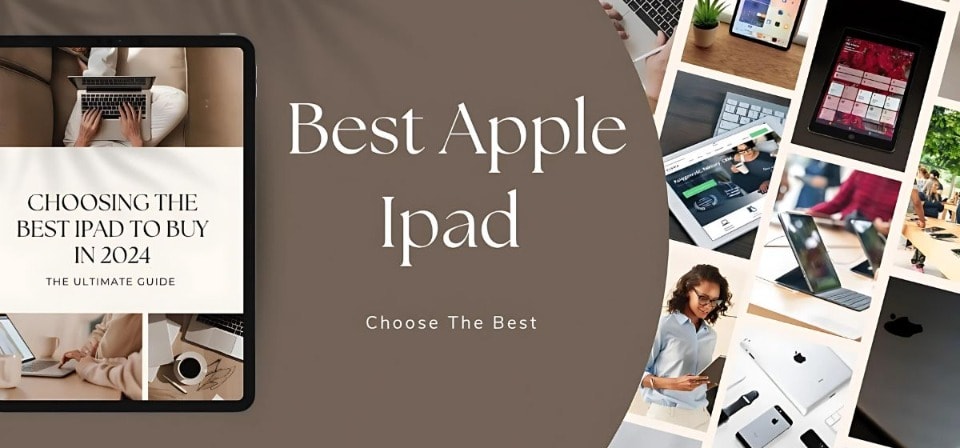
The Ultimate Guide to Choosing the Best Apple iPad to Buy
Apple’s iPads continue to dominate the tablet market, offering a powerful and versatile experience for a variety of users to buy
Apple’s iPads continue to dominate the tablet market, offering a powerful and versatile experience for a variety of users to buy. But with several models on the table, picking the “best” iPad can be a challenge. Fear not! This comprehensive guide dives deep into every iPad variant in 2024, helping you find the perfect fit for your needs and budget.
Understanding Your Needs: The Apple iPad Selection Framework
Before diving into each Apple iPad, let’s establish a framework to guide your decision-making.
Here are key factors to consider:
Budget: Apple iPads range from the budget-friendly 10th generation to the premium iPad Pro. Determine your spending limit upfront.
Screen Size: Apple iPads come in various sizes, from the compact iPad Mini to the expansive iPad Pro 13. Consider portability versus screen real estate.
Performance: The M1 and M2 chips power different Apple iPads, impacting multitasking and demanding applications. Assess your processing power needs.
Features: Do you need advanced features like Face ID, a high refresh rate display, or cellular connectivity? Prioritize features relevant to your
Accessories: Will you use an Apple Pencil for note-taking or a Magic Keyboard for productivity? Factor in accessory compatibility use case.
Conteders in the Ring: A Breakdown of Every 2024 Apple iPad
Now, let’s dissect each Apple iPad model, highlighting its strengths, weaknesses, and ideal users:
Apple iPad (10th Generation): The Budget Champion
Price: Starting at £349 (Wi-Fi)
Screen: 10.9-inch Liquid Retina display (bright and vibrant)
Processor: A14 Bionic chip (powerful for everyday tasks)
Features: Touch ID, Apple Pencil (1st generation) support, Wi-Fi 6 connectivity (optional cellular)
Who it’s for: Budget-conscious users, students, casual web browsers, e-readers
The 10th generation iPad offers incredible value. Its A14 Bionic chip handles daily tasks smoothly, while the beautiful Liquid Retina display elevates entertainment and web browsing. While lacking Face ID and high-end features, it’s perfect for everyday users who prioritize affordability.
Apple iPad Air (5th Generation): The All-Round Powerhouse
Price: Starting at £579 (Wi-Fi, 11-inch) – £799 (Wi-Fi, 13-inch)
Screen: 11-inch or 13-inch Liquid Retina display (both stunning with a 120Hz refresh rate for smooth scrolling)
Processor: M2 chip (delivers excellent performance for demanding tasks)
Features: Center Stage front camera, Touch ID integrated into the power button, Apple Pencil (2nd generation) support, Wi-Fi 6 connectivity (optional cellular)
Who it’s for: Students, creators, professionals, anyone seeking a balance of performance, portability, and affordability
The Apple iPad Air strikes a fantastic balance. The M2 chip provides exceptional performance for multitasking, creative work, and even light gaming. The choice between the 11-inch and 13-inch display boils down to portability versus screen real estate. Center Stage keeps you centered during video calls, making it ideal for students and professionals working remotely.
Apple iPad Mini (6th Generation): The Compact Powerhouse
Price: Starting at £479 (Wi-Fi)
Screen: 8.3-inch Liquid Retina display (sharp and vivid)
Processor: A15 Bionic chip (powerful for most tasks)
Features: Touch ID power button, Apple Pencil (2nd generation) support, Wi-Fi 6 connectivity (optional cellular)
Who it’s for: Gamers, readers, note-takers, users who prioritize portability
The Apple iPad Mini is a pocket rocket. Despite its size, the A15 Bionic chip ensures smooth performance for gaming, note-taking, and entertainment. It’s incredibly comfortable to hold for extended periods, making it perfect for reading ebooks or browsing the web on the go.
Apple iPad Pro (6th Generation): The Ultimate Productivity Machine
Processor: M2 chip (the most powerful chip in any iPad)
Features: Face ID, Thunderbolt 4 ports for high-speed data transfer and external displays, ProMotion 120Hz refresh rate display, Apple Pencil (2nd generation) support, Wi-Fi 6E connectivity (optional cellular with 5G)
Who it’s for: Professionals (graphic designers, video editors, engineers), gamers (demanding titles), artists, anyone needing top-tier performance and features
The Apple iPad Pro is the undisputed king of Apple iPads. The M2 chip delivers phenomenal performance for even the most demanding tasks, making it ideal for video editing, 3D modeling, and high-end gaming. The Liquid Retina XDR display boasts incredible contrast and color accuracy, perfect for creative professionals. Thunderbolt 4 ports allow for connecting high-speed peripherals and external displays, transforming the iPad Pro into a desktop-like workstation with the Magic Keyboard attached. While the price point is high, the iPad Pro caters to users who demand the absolute best in power and features.
Choosing the Right Apple iPad Accessories
Once you’ve selected your Apple iPad, consider these essential accessories to enhance your experience:
Apple Pencil: The Apple Pencil (1st or 2nd generation depending on your Apple iPad) unlocks note-taking, drawing, and creative possibilities.
Magic Keyboard: This keyboard case transforms your Apple iPad into a mini-laptop, ideal for productivity tasks.
Smart Keyboard Folio: A slimmer keyboard option that offers basic typing functionality and protects your iPad.
Smart Cover: A simple and stylish cover that protects your Apple iPad screen.
Logitech Combo Touch: A keyboard case alternative with a built-in trackpad for enhanced navigation.
Beyond the Specs: Additional Considerations
Here are some additional factors to ponder when making your final decision:
Operating System: Apple iPads run on iPadOS, offering a user-friendly interface optimized for tablets. Consider how familiar you are with the iPadOS ecosystem compared to other operating systems.
Storage: Apple iPads come in various storage capacities (64GB, 256GB, 1TB, and 2TB). Choose the storage based on your app usage and file needs.
Cellular Connectivity: Opt for a cellular model if you need constant internet access on the go without relying on Wi-Fi hotspots.
Deep Dive into Apple iPad Features: Understanding What Matters
We’ve established the core Apple iPad models and their target audiences. Now, let’s delve deeper into specific features to help you make an informed decision:
Processor:
The Apple iPad’s processor dictates its overall performance. Here’s a breakdown of the chips powering each iPad:
A14 Bionic Chip (Apple iPad 10th generation):
Excellent for everyday tasks like web browsing, social media, and streaming. While not the most powerful, it handles most casual workflows smoothly.
M1 Chip (no longer available in new iPads):
This chip offered a significant leap in performance compared to previous A-series chips. You might find older Apple iPad Air models with the M1 chip at discounted prices.
M2 Chip (iPad Air 5th generation and iPad Pro 6th generation):
The current top-of-the-line chip in Apple iPads. It delivers exceptional performance for demanding applications like video editing, 3D modeling, and high-end gaming.
Display:
The Apple iPad display significantly impacts your visual experience. Here’s what to consider:
Size:
Apple iPads come in various sizes – 10.9-inch (iPad 10th generation), 11-inch and 13-inch (iPad Air), and 11-inch and 12.9-inch (iPad Pro). Choose a size that balances portability with the screen real estate you need for your tasks.
Resolution:
All iPads boast high-resolution displays (Liquid Retina for all except the Apple iPad Pro which uses Liquid Retina XDR). Resolution translates to sharper visuals and better text clarity.
Refresh Rate:
The refresh rate determines how smooth on-screen motion appears. The iPad Pro and iPad Air (5th generation) offer a 120Hz ProMotion display for incredibly smooth scrolling and animations. The iPad 10th generation and iPad Mini use a standard 60Hz refresh rate, which is still perfectly functional for most tasks.
Technology:
The Apple iPad Pro’s Liquid Retina XDR display utilizes mini-LED technology for superior contrast and deeper blacks. This is ideal for creative professionals who demand the most accurate color reproduction.
Camera:
While not the primary focus for Apple iPads, cameras can be useful for video calls, document scanning, or casual photography. The iPad Pro boasts the best camera system with dual rear cameras (wide and ultrawide) and a LiDAR scanner for depth-sensing applications. Other Apple iPads have a single rear camera and a front-facing camera for FaceTime calls.
Security:
Both Face ID and Touch ID offer secure unlocking methods. The Apple iPad Pro and some iPad Air models utilize Face ID for a seamless unlocking experience. The iPad 10th generation and the budget-friendly iPad Air models integrate Touch ID into the power button for convenient unlocking.
Expand Your Productivity: Must-Have Apple iPad Apps
Once you have your Apple iPad, explore the vast app library to enhance its functionality. Here are some essential apps to consider:
Productivity:
Notability: A powerful note-taking app with excellent handwriting recognition and annotation features.
Microsoft Office Suite (Word, Excel, PowerPoint): Create, edit, and collaborate on documents on the go.
GoodNotes 5: Another popular note-taking app with advanced organization features and a clean interface.
Things 3: A user-friendly to-do list app for managing tasks and staying organizedCreativity:
Procreate: A professional-grade painting and illustration app perfect for artists and designers.
LumaFusion: A powerful video editing app with a surprisingly intuitive interface for mobile devices.
Affinity Photo: A robust photo editing app offering features comparable to desktop software.
GarageBand: Apple’s built-in music creation app allows you to create and mix your own music.
Entertainment:
Netflix, Hulu, Disney+: Stream your favorite movies and shows on the go.
HBO Max, Apple TV+: Enjoy a wide selection of original content and exclusive shows.
Spotify, Apple Music: Stream your favorite music with vast music libraries and personalized recommendations.
Kindle, Apple Books: Dive into a world of ebooks and audiobooks for an immersive reading experience.
Optimizing Your Apple iPad Workflow: Tips and Tricks
Master multitasking:
Utilize Split View or Slide Over features to work with multiple apps simultaneously. These features allow you to juggle tasks efficiently, increasing your productivity. Split View lets you display two apps side-by-side, perfect for comparing documents, copying information, or referencing notes while working on another project. Slide Over creates a smaller, floating window on top of your main app, ideal for quick access to secondary tools like a calculator or a reference website.
Leverage Quick Notes:
Quickly capture ideas or information with a swipe from the bottom right corner of the screen, even when using another app. This feature is fantastic for jotting down thoughts, creating to-do lists, or grabbing snippets of text for later reference. You can even add web links, images, or drawings to your Quick Notes for a more comprehensive capture.
Organize with Folders:
Keep your app library tidy by creating folders to categorize similar apps. This helps declutter your home screen and makes it easier to find the apps you need quickly.
Embrace Widgets:
Utilize widgets on your home screen or Today View for quick access to information and app functionality without opening the app itself. For example, you can add weather widgets, calendar widgets, or even note-taking app widgets to stay updated on important tasks and information at a glance.
Master Gestures:
Learn and utilize Apple iPad gestures to navigate your device more efficiently. Swiping gestures control navigation, scrolling, and app switching. Pinching gestures can zoom in and out on content, while three-finger swipes allow you to copy, paste, and undo actions. Mastering these gestures becomes second nature and significantly speeds up your workflow.
Explore Keyboard Shortcuts:
If you’re using an Apple iPad with a keyboard case, unlock the power of keyboard shortcuts. These shortcuts mimic desktop keyboard functionality, allowing you to perform actions like copying, pasting, formatting text, and navigating apps with key combinations. This can significantly boost your productivity, especially when working on documents or emails.
Utilize Siri:
Don’t underestimate the power of Siri, Apple’s virtual assistant. Use voice commands to control your Apple iPad hands-free. Ask Siri to open apps, make calls, set reminders, play music, or even search the web. This is particularly helpful for multitasking or using your iPad while on the go.
Stay Updated:
Ensure your Apple iPad is running the latest version of iPadOS. Apple releases regular updates that address security vulnerabilities, introduce new features, and optimize performance. Keeping your iPad updated ensures you have access to the latest functionalities and maintains optimal security.
Explore Accessibility Features:
iPadOS offers a variety of accessibility features to personalize your experience. Features like VoiceOver, Zoom, and AssistiveTouch can be helpful for users with visual impairments, dexterity challenges, or other needs. Explore these features to see if they can enhance your Apple iPad usage.
Backup Regularly:
Protect your valuable data by creating regular backups of your Apple iPad. You can back up your Apple iPad to iCloud or your computer using iTunes. This ensures you don’t lose important information in case of accidental data loss.
Invest in a Quality Case:
Protect your iPad from bumps and scratches with a durable case. Consider cases with additional functionalities like kickstands or keyboard folios for improved functionality and comfort.
By incorporating these tips and tricks, you can transform your iPad into a powerful tool that streamlines your workflow, enhances your creativity, and maximizes your productivity.
The iPad Ecosystem: Expanding Your Potential
The Apple iPad thrives within a broader ecosystem of Apple products. Here’s how you can leverage this ecosystem for a seamless user experience:
Continuity:
Apple’s Continuity features allow seamless interaction between Apple iPads, iPhones, and Macs. You can start a task on your iPad and continue it on your Mac, or answer calls and texts directly on your iPad. This level of integration fosters a smooth workflow across your Apple devices.
Handoff:
Handoff allows you to seamlessly transfer activities like composing an email or browsing a webpage between your iPad and other Apple devices. This eliminates the need to start from scratch on another device, promoting a more connected workflow.
AirDrop:
Share files, photos, and documents wirelessly between your Apple iPad and other Apple devices with AirDrop. This is a quick and convenient way to transfer information without relying on external storage or cloud services.
Apple Pencil and Smart Keyboard:
Unlock the full potential of your Apple iPad with Apple Pencil and Magic Keyboard (or Smart Keyboard Folio). The Apple Pencil allows for natural handwriting recognition, precise drawing, and note-taking capabilities. The Magic Keyboard transforms your Apple iPad into a mini-laptop, perfect for extended typing sessions or increased productivity.
iCloud:
Store your photos, documents, and other data seamlessly across your Apple devices with iCloud. This cloud storage service ensures your data is accessible from any device and keeps everything in sync. Free storage tiers are available, but additional storage can be purchased for users with extensive data needs.
The Final Word: Choosing the Apple iPad That’s Right for You
By now, you’ve explored the different Apple iPad models, their functionalities, and valuable tips for optimizing your workflow. Remember, the “best” iPad depends on your unique needs and budget. Here’s a quick refresher to guide your final decision:
Value-conscious users and students:
The Apple iPad 10th Generation offers exceptional value with a capable processor and a beautiful display, making it perfect for everyday tasks and casual users.
All-round users seeking a balance of power and portability:
The iPad Air (5th generation) strikes a fantastic balance. The M2 chip delivers smooth performance for demanding tasks, while the choice between the 11-inch and 13-inch display caters to portability or screen real estate preferences.
Gamers, readers, and those prioritizing a compact form factor:
The iPad Mini (6th generation) is a powerful option in a pocket-friendly size. It excels at gaming, reading, and note-taking while offering excellent portability.
Professionals and users demanding the ultimate in power and features:
The iPad Pro (6th generation) reigns supreme with its M2 chip, stunning Liquid Retina XDR display, and Thunderbolt 4 ports for extensive connectivity. It’s ideal for creative professionals, video editors, and anyone who needs top-tier performance for demanding workflows.
Beyond the technical specifications, consider your lifestyle and how you envision using your iPad. Do you prioritize portability for on-the-go use? Do you need a larger screen for creative work or multitasking? Will you be using professional-grade applications that require top-of-the-line processing power?
Don’t hesitate to research further and explore user reviews for a more in-depth look at each Apple iPad model. With the knowledge gleaned from this comprehensive guide, you’re well-equipped to navigate the iPad landscape and select the perfect model to elevate your productivity, creativity, and entertainment.
Happy iPading!